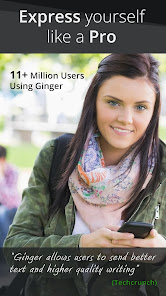Ginger Keyboard
Install Free Emoji Keyboard with unique Grammar Checker, Themes, GIFs & more!
- Category Keyboards
- Program license Free
- Version 9.7.5
- Size 49 MB
- Works under: Android
- Program available in English
- Content rating Everyone
- Package name com.gingersoftware.android.keyboard
-
Program by
GingerSoftware Inc.
131 Dartmouth Street Suite 501 Boston, MA 02116
A full-featured keyboard app offering advanced spell-checking and grammar correction tools.
Overview
Ginger Keyboard is an advanced keyboard application designed for Android devices. The app serves as a comprehensive input tool, offering not only typing capabilities but also a range of features such as advanced spell-checking and grammar correction tools, predictive text, and customizable themes.
Features
Ginger Keyboard stands out from typical keyboard apps through its emphasis on enhancing the user's writing quality. With its advanced spell-checking and grammar correction tools, users can avoid common typing errors and ensure their text is polished and professional.
The application also offers a predictive text feature that learns from the user's typing habits to suggest words and phrases. This can significantly speed up the typing process and help users express their thoughts more efficiently.
In addition to these functional features, Ginger Keyboard also provides a variety of customizable themes. Users can personalize their keyboard's appearance to suit their preferences, making the typing experience more enjoyable.
Performance
Many users report a smooth and seamless experience when using the Ginger Keyboard app. The app is said to run smoothly with minimal lag, even on older devices. The spell-checking and grammar correction tools work efficiently in real-time, ensuring errors are caught and corrected as the user types.
The predictive text feature is also praised for its accuracy and effectiveness. The feature quickly learns from the user's typing habits and provides accurate word and phrase suggestions.
User Experience
Users generally find the Ginger Keyboard app easy to use and navigate. The interface is intuitive, and the various features are easily accessible. Users appreciate the app's focus on improving their writing quality, with one user stating, "I am able to write with the knowledge and experience that any of my writing is being corrected."
The app is also seen as a viable alternative to other popular keyboard apps, with another user stating, "A nice alternative to Gboard. Got no problems using it so far. Love it!"
Conclusion
In conclusion, Ginger Keyboard is a top-tier keyboard app that goes beyond basic typing capabilities. It offers a range of features designed to improve the user's writing quality and efficiency, and provides a customizable and enjoyable typing experience. Its performance is well-regarded, with users reporting a smooth and seamless experience. Given its comprehensive feature set and high performance, Ginger Keyboard is a strong choice for those seeking a robust and reliable keyboard app.
Pros
- Advanced spell-checking and grammar correction tools
- Predictive text feature that learns from user's typing habits
- Customizable themes
- Smooth performance, even on older devices
Cons
- Some users may prefer a simpler keyboard app with fewer features
Improvement in correction quality : more detection
AI-based synonyms dictionary integrated
Extended dictionary to cover modern words